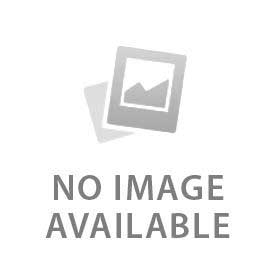You have no items in your shopping cart.
By default, our website displays product prices with UK VAT included, where applicable. If you are ordering taxable goods to be delivered within the UK, then UK VAT has to be paid.
You can easily tell if the website is adding UK VAT to your order total. The checkout summary shows you the order total with an itemised total of taxes being paid.
As a Model Helicopter specialist, we supply products to many customers around the world. Customers outside of the UK do not have to pay UK VAT on the products we sell, so our website automatically removes the UK VAT from products and shipping charges when the shipping destination is known to be outside of the UK.
The website will display this ex-VAT pricing to you at the checkout, but it can also display ex-VAT pricing on all website pages if both of these criteria are met:
1. You are logged in to your account on our website
2. Your account has a default delivery address which is outside the UK.
There are three ways for the website to know when it should show you ex-VAT pricing.
First, the website uses a Geolocation app to try and identify your geographical location based on your IP address. This is not foolproof, and might not work when a VPN is in use, but for default browser usage this should work fine, and the website will automatically remove the VAT from products for you.
The Geolocation app may pop up a modal that offers you to change your shipping country. Making this change will display all website prices excluding UK VAT and also change the currency to US Dollars for our American customers. For our Non-American customers, it will still display prices in GBP, but with UK VAT removed.
The second way the website can know to show you ex-VAT pricing is if you tell it you are having your order delivered outside of the UK. Once you have entered your delivery address into the checkout page (shipping address page), click the "Continue to delivery options" button and the checkout will update all the pricing information and remove the UK VAT from the order.
Third is simply by being logged in to your website account that has a default delivery address outside of the UK.
Once you are logged in to your account matching the above criteria, the website will now show you pricing excluding UK VAT.